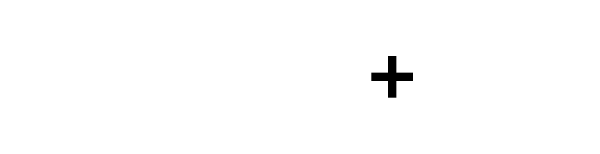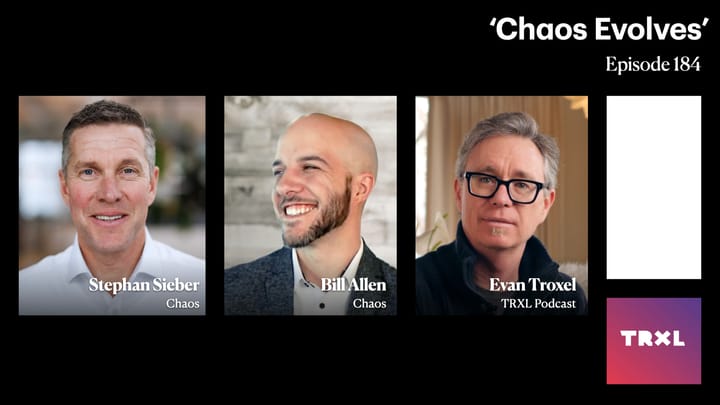AI-based reverse image search in SketchUp's 3D Warehouse
The new 3D Warehouse Image Search feature was shown to me during a personal demo session at the SketchUp booth at the AIA Conference on Architecture in June. This kind of workflow just makes so much sense. Simply drag an image of an item you want in your model (you know, from your Pinterest board) into the search area at the 3d Warehouse, and it finds a corresponding model for you. Brilliant. And I use the Pinterest example because we've all experienced how linking an image found there to a real-world product is a complete and total disaster.
Architosh:
The world’s largest free 3D model library now gains powerful new advantages through a new visually-driven search function powered by AI (artificial intelligence) technology.
Users can now take a photo of an object or drop and drag an existing image into the 3D Warehouse’s search bar, and AI will quickly sift through the millions of pre-built 3D models in Warehouse and pinpoint the ideal matches. The new feature will help architects and designers speed up their workflows, helping them find exactly the models they are looking for.
Read more about the new feature at Architosh.
📰
Take a load off. Get a weekly-ish newsletter digest of AEC/tech stories sent directly to your inbox. Subscribe here.