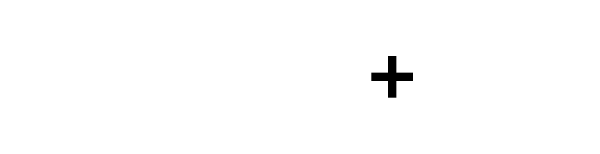3d Modeling in Rhino on an iPad
If you have an iPad and you’re interested in testing some modeling capabilities using McNeel's free iRhino3D app, you’re in luck.
In this video you can see what the team is working on in the TestFlight version (read: not the App Store version) of iRhino3D, the much younger sibling of Rhino3D that runs on Apple's iOS platform for iPhones and iPads.
What’s in this latest build? Modeling tools including curves, surfaces, and solids, Push/Pull, the command line, multiple views, object snaps and grid snap, selection tools, edge fillets, and more.
Using multi-touch for navigating the modeling environment is great, but I personally love the way Apple has implemented mouse and trackpad support on iPadOS. From the example video, it looks like using a mouse is the best way to drive iRhino3D for precision when modeling on these devices, although I'm sure you could use touch and gestures if you really want to.
I'm hoping a lot of these features make it into the App Store version at some point so more people can use their iPads for real work. Lord knows more pro apps would be welcome on the platform. My guess is that the release of iRhino3D would occur sometime around the official release of Rhino 8, which hasn't been announced yet.
You can also share your constructive feedback with the team in this forum post.