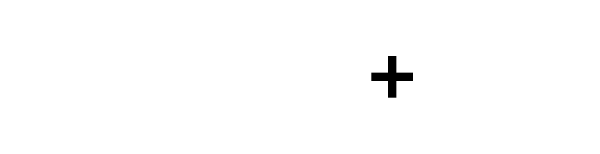iOS 6 Tips and Hidden Features - Advertising Privacy Setting
If you're like me, and have installed iOS 6, you'll want to turn on this switch immediately:
Don’t want ads following around your every swipe? Go to Settings > General > About, then flick down to Advertising. Tap and then slide on “Limit Ad Tracking.” Now you can keep marketers from bombarding you with targeted ads on your iOS device.
The other "hidden features" are pretty good too.