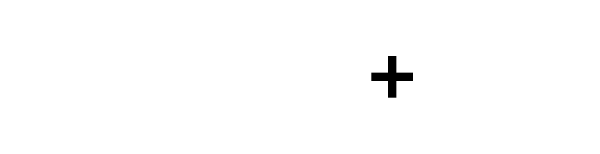115: ‘The First Level of Engagement’, with Campbell Yule
A conversation with Campbell Yule.

Campbell Yule of Cerulean Labs (makers of the Spaces App) joins the podcast to talk about how they are putting a spin on the act of sketching with modern digital tools and analytics, bringing the fun part back to designing, not trying to do everything, the ability to work offline, collaboration and sharing, the magic of sketching in front of clients, iteration in design, and more.
Latest TRXL AEC/tech Newsletter

Episode Links
- Spaces website
- Campbell on LinkedIn
- Campbell on Twitter
- Campbell on Instagram
- Cerulean Labs on LinkedIn
- Cerulean Labs on Twitter
- Cerulean Labs on Instagram
Watch this episode on YouTube

Episode Transcript
115: ‘The First Level of Engagement’, with Campbell Yule
===
Evan Troxel: [00:00:00] Welcome to the TRXL podcast. I'm Evan Troxel. This is the podcast where I have a conversation with guests from the architectural community and beyond to talk about the co-evolution of architecture and technology.
In this episode, I welcome Campbell Yule. Campbell has a bachelor of architectural studies from Oakland university and has since spent over 25 years at the forefront of the architectural technology industry, working as managing director and majority owner of CADimage group, the New Zealand distributor of ARCHICAD. And then as a building information modeling system developer in Budapest. After 20 years there, he tested and launched a number of worldwide initiatives on behalf of Graphisoft as their global director of business development in Budapest, Hungary. And after Graphisoft, he did consulting for architectural businesses, launching recurring business models and then founded what has become Spaces in late 2019. He's currently based in [00:01:00] Hungary.
As you're about to hear. In the beginning of this episode, I've been a long time user of the iPad. I've done a lot of incredible things on it professionally yet it remains mostly a consumption device for most people. It just seems to be so perfectly suited for a lot of architects, but I don't think it has ever really taken off because of a perceived lack of professional apps. But as I record this introduction, I think pro apps are about to start getting their due. Apple has just released two of their flagship pro applications for iPad, and they're going to be released very soon. Final cut pro for video editing and logic pro for audio editing. And I use these apps a ton on my Mac.
I've also seen some great 3d architecture apps being developed with renewed interest of late, including SketchUp and McNeel's iRhino 3d, which has integrated Apple's room scan tech to automatically build 3d models of spaces, which also includes classifying objects onto layers, all when capturing that space in real time using their LIDAR [00:02:00] camera.
You can see more about my recent adventures in iRhino in my TRXL/ AEC tech email newsletter, click the link in the show notes, or go to TRXL.Co and click on one of the subscribed buttons to get it in your inbox.
In this episode, Campbell and I get into this topic and discuss how his startup is putting a spin on the act of sketching with modern digital tools and analytics.
Bringing the fun back to designing. Not trying to do everything. The ability to work offline. Yes. You heard that right. The magic of sketching in front of clients. The importance of iteration during design. And more so without further ado, I bring you my conversation with Campbell Yule.
Campbell, me today. I look our conversation.
Campbell: Yeah. Thanks a lot. Nice to, uh, be involved in this, Evan, and, uh, great to, , share what we are up to.
Evan Troxel: Yeah, I am excited because I am a longtime iPad owner and user. [00:03:00] I've had of them. I think I started with the very first one and, here I am now on a five year old 2018 iPad Pro because I have not upgraded in quite a while. And, you know, I'm excited about your whole take on developing a sketching based productivity design app.
you're gonna describe it way better than I could. but just iPad first, there's not very many people out there thinking iPad first. And as we transition from the, and. Pen to, digital. There's this kind of obvious gap right now, between those two things, getting your design into the computer and informing it with data could start with still a very kind of, I don't know.
It's just like this is our muscle memory. It's in our DNA as architects to at least it is for a certain generation of architects. And there's a lot of us out there. So I'm excited to hear how you got to where you are, but let's go back and, give
who you are and what you've been up to for the, [00:04:00] past several years.
Campbell: Past several years. Uh, yeah, I've been around the world for, uh, a while now. I'm born and bred Kiwi, born in Auckland. my mum was actually British, so as a, a youngster, myself and my three sisters headed off to the uk, when my parents were doing what is known as their overseas experience.
so I had had a little bit of an introduction to the UK and actually started school there, as a four year old, which was, quite strange, when you talk to different people around the world and what age people start school. but then we moved back to New Zealand and actually moved right down to the bottom of New Zealand, to a small town of 4,000 people.
my father was one of the two local surgeons, and over 14 years he got to know pretty much the entire 30,000 people in the district having sliced or diced them in one way or another.
Evan Troxel: okay
Campbell: But during that time, I was in a, local high school our technology block, I was, right into technical drawing and, and woodworking.
and the technology block was actually having a big refurbishment. and the builders were working on site and I got quite friendly with them just cause I enjoy the, getting my hands [00:05:00] into things. and they were talking about a house they had recently built up in Dunedin, and they pulled out the architectural blueprints.
and these were blueprints. These are the traditional ammonia based reproduction, just the smell, the texture, the blue on white.
Evan Troxel: I know
Campbell: Uh, just wonderful tactile feeling. And, I guess I was about 13 or 14 at that stage. and I saw these drawings and it was the sort of, this is what you did if you learned how to do technical drawing.
And I thought, okay, well, I wanna be an architect.
sort of deviated off that path a couple of years later and, and decided I wanted to be a pilot, and actually accepted into the New Zealand Air Force, but eventually declined that because, they had offered me originally a university cadetship, uh, where I would get a nice degree.
and then they changed through various funding reasons and said, we'll still teach you to fly. but I felt that I wanted to go off and get a, higher education. So I, uh, jumped back on a plane, something that's become pretty regular for me since I turned 18. I, moved back to the top of the north island in New [00:06:00] Zealand back to Auckland, which is home to one of the two architectural schools in New Zealand.
so that was, uh, my introduction to actually the academia around architecture. but growing up through my teenage years, I'd always played with the computers. I'd even played with a lot of 3D modeling applications. they'd be incredibly primitive these days. but I always played with them from the point of view of creating architecture.
I wasn't just creating any sort of geometric forms. it was all based around real buildings or virtual buildings. And, and while at university, I discovered a product which was called a virtual building solution. It was acad. and I got introduced to that by one of my European based, lecturers.
and so I went up to the computer lab and sat down for pretty much 24 hours and taught myself acad, version four. and started to use it for my design projects. And, and I started getting a bit of kickback from my, classmates. sort of said, why do you want to do this? You don't need to use computers.
You can just, you should be just drawing it. We're still very much the craft of [00:07:00] architecture. and I think that's something that's quite important and it's, a theme that I've brought forward to today. I continued my studies. I did continue to use acad for some of my design projects.
sometimes it was just a, an exercise in working out how big something was. I had to do a 20,000 square meter auditorium and, and music center, and it was like, well, how big is that?
Evan Troxel: Right
Campbell: it's four or five stories high, what's the rough rectangular footprint? using a product like Archie Cattle allowed me to throw together a, a simple mass that I could go back to a traditional trace over the top.
but no full well that I was actually at the right size.
Evan Troxel: Yeah
Campbell: I saw the power of the computer not as a tool necessarily to go from start to finish, but to solve particular problems along the way. from university, I then actually took up a job with the New Zealand Acad distributor. and so I then spent 20 years working directly with Acad as the distributor in New Zealand.
everything from tech support to training, to software development, [00:08:00] to ultimately buying out the company and, and running it for 15 years.
before I, sold that business and took the next logical step, which was to go and work for the developers of Acad, based here in Hungary, Graphisoft.
Evan Troxel: Wow.
plane
Campbell: that, taught me on a journey.
Evan Troxel: Yeah, I'm sure it did. So now you're in Budapest that's a big jump to go from, I assume support and sales to development. That that's quite a different role
Campbell: It was quite a different role. Um, my role that I took with Graphisoft here in, in Budapest was the global business development. so as the New Zealand distributor, we were very fortunate. Um, we had a very strong market. CAD kind of missed New Zealand in the eighties. So when we were selling acad in the nineties, it was still taking people off, drawing boards , and going from drawing boards to a 3D solution seemed logical.
, they hadn't, made that step into AutoCAD, to the electronic drafting board, shall we say. and so we managed to get a really good, strong market in New Zealand. When I sold the business, we had [00:09:00] about 55% market share, and Graphisoft here in Hungary, it allowed me to. Undertake essentially a number of market experiments.
We were a well-developed market. I was always keen on pushing the envelope. and we were far enough away from Budapest that if the experiment didn't quite come off the brand reputation or the fallout was obviously gonna be able to be minimized. and so we did things like free student versions.
we introduced Acad as a subscription product. we were one of the first distributors to, do a support and maintenance agreement, which pay a monthly fee and get your annual upgrades, as a matter of course, and tied into a lot of education into those processes. Education's been sort of a key pillar for all of the businesses that I've been involved in.
Just to jump forward to spaces, we, give away spaces for free to education. education has never been a, a business opportunity in a a dollars and cents point of view, but is obviously a, business opportunity in the medium to long term. Uh, you're getting the, the next generation of users.
often they'll take [00:10:00] summer jobs. if they're exposed to technology, they might take some of that technology into their summer job.
so that was important. And based on having done all those various business experiments, Graphisoft employed me as the director of business to launch these products on a global scale.
So while I was with graphisoft, we launched Archie CAD subscription, and we also took their teamwork product, BIM Cloud and turned it into a software as a service solution.
so I did that role for a few years. Graphisoft is a lot larger than a small entrepreneurial
Evan Troxel: Yeah
Campbell: business. not quite as fast moving as, I liked to move.
I, I felt it was time to move out and try something new. , and I guess I bought a lot of that 20, 25 years of experience into what we are doing with spaces. And, to jump on your comment earlier about the iPad, I, I was pretty adamant when I was starting to look at opportunities that the iPad was the device that I wanted to build for, BIM Solutions, Revit, ACAD, vector Works, they're all in a sense stuck in the desktop era.
iPads have been around for over 10 years now. they're immensely [00:11:00] powerful computing devices. obviously ultra portable. they look good. They're very nice design.
Evan Troxel: Yeah
Campbell: there's a brilliance about them just, I mean, obviously the, apple side of things, and the chips even you mentioned your five year old iPad.
still an incredibly powerful, little machine. they pack a real punch,
Evan Troxel: That's a
Campbell: Yeah, exactly they do have wonderful battery life. And so I was pretty adamant about that. And, and I also felt that the pencil gave , a new opportunity to rethink how we, input information. and as I was exploring, I was casting my mind sort of far and wide, but having been involved in architecture in the building industry for 25 years, it was somewhat foolish to try to think that I could go into a totally different market.
build up that domain experience takes a lot of time. So, I sort of built on experiences and, throughout our time with acad, we were constantly running into similar issues with the design architects or the owners of the practice or the, practice principles we would have directors training [00:12:00] four hours, learn how to open a file and acad and print it out so that you can scribble on top of it.
Evan Troxel: right Yep
Campbell: these people are, juggling running a business, managing client relationships, managing project sites, designing. they're not people who sit in front of a, BIM system like Revit or Acad for 5, 6, 8, 10 hours a day. and those systems take a lot of bandwidth to learn, a lot of time to stay up with.
and so I felt there was this void in the marketplace, essentially this void between pencil and paper on one hand, and BIM Solutions on the other hand, iPad has come along and there's been some, some people who have filled the void with different solutions. things like more Folio traces a wonderful product, but it's still very much just a 2D sketching product.
It's focused on architecture. You can create beautiful drawings, but if you draw a perspective, you can't spin it around and look at the building from the other side. You have to
Evan Troxel: Mm-hmm
Campbell: drawing it again. And, if I go back to my very early instances of using ArchiCAD as a student, I had this big, must be about five, 6,000 square [00:13:00] meter site.
And probably about a 20 to 30 meter elevation across it. And I, I built it all up as a 3D model and started printing out a section. And one of my teammates sort of said, oh, well, haha, how long did that take? And I said, about six hours. And he said, I could have drawn it in that time. I said, yeah, but I can go and cut, cut five more sections in the next five minutes.
so that, first six hours might seem a lot. but then the fact that you could start slicing the site in different places, working out where you could put different building platforms, the upfront effort rewarded itself. so I found that as a, as quite a useful analogy with, trying to find the solution that we can use the computer for what it's good at.
but bring the best of what pen and paper offers.
Evan Troxel: Mm-hmm
Campbell: mean, people know how to use a pencil. one-year-old will scribble something on a wall, much to their parents discussed, but they can pick up a cray and they, can use it and express themselves. with spaces, it's all about the pencil.
You, draw an outline of a building, you are not getting concerned about what type of wall is it, what color is it, what material, what thickness, what layer do I have to [00:14:00] put it on? All these BIM systems are conscious, just constantly making decisions. you can use them in a free form way, but if you disregard all of those decisions, you're not gonna end up with a model that's of much value.
It might provide a design intent, but a technician who has to actually create construction drawings will throw it away and start again. we wanted to strip back the design process. To really bring it back to the basics of a pencil and paper, but do it digitally so that once we have created a building, we can do things that computers are good at, like number crunching, we can very quickly calculate the area of a building after we've drawn half a dozen strokes that define a footprint.
very quickly make that 10 stories tool or three stories tall. can start slicing bits off if there's site constraints or, permissions that you have to be set back or maximum building heights. and constantly making sure that we're, optimizing and, building things, to a way that essentially allows you to, really just [00:15:00] express and explore the design process and not get slowed down by having to think about every single action that you have to do in order to draw something.
Evan Troxel: Yeah
Campbell: an architect's brain works incredibly fast. If they're sitting with a technician to draw something up, that technician's on a hiding to nothing. in my time I was a, a pretty efficient Archie cat operator, but I'd be the first to say that I'd never be able to keep up with someone who's in the creative flow.
they'll be a dozen steps ahead of you
constantly.
Evan Troxel: that, part of it, and then there's the, I think we've all seen the meme, the gif on online where the senior person is standing over the shoulder of the operator nudging, you know, with their finger, move the toilet three inches this way, move the toilet back three inches that way.
of all, it's not a good use of either person's time because one person is micromanaging the operations. The other one is, having to deal with being told to nudge little details that don't matter. During that part of the process because there's so much detail inherently in that system available to us at all times, so [00:16:00] your concept of zooming back out and saying, we need to start with.
Bridging this gap between the conceptual design phase and the, you know, the more detailed design phases with a piece of software that actually allows us to do the things that we need to do during that phase is really important, to address those people in the industry. Like you, you talked about training and four hours of training to open a model and print it out is not uncommon.
And the goal of training. people in the kind of technology that we're addressing every day in architectural practice. I think today should be more about letting them understand what people have to deal with on a day-to-day basis, rather than actually how to use the software. Right? That's not that that training should go to waste It is useful, but it isn't because they're going to become the operator of that. And that to me is a complete waste of time. So coming up with bridge piece of software like you're talking about here, it kind of feels a really important role. and it's still probably hard for [00:17:00] people to adopt. It's probably still difficult to get people to give up their actual pencil or their actual pen and their actual trace, their role of trace to move to a digital format.
But I think this is one of those things where once they try it, they probably really love it.
Campbell: Yeah, most definitely. And, and I guess that was something else that I learned through my time with the industry and when you're an entrepreneur and, and especially tech entrepreneurs, they're always looking at what software , and what hardware can do for people. And, I guess you've been around the architectural business for long enough, obviously you've heard the acronyms, the bims, the BDCs, the, all of these wonderful things that are just gonna solve all of the problems in our industry with wastage and cost overruns and all of those things.
But the problem is, is that the people who create this technology, and, I'm one of them, we can see what we could achieve. But it's really hard to bring the market to that point. And if, anything's a case in point, it's the fact that BIM is around for 20 years and, people still say they're not fully realizing the benefits of [00:18:00] bim.
it's not an overnight solution to things. and I guess that's part of what I've wanted to do with spaces is to be able to take people on this incremental journey where we transition them, introducing spaces as a, digital sketchbook. some users might use it to create a very rudimentary 3D building.
but then they can, spin that building around, take a snapshot essentially, and then, then they've got their digital tracing paper, and then they can go back to the 3D and spin it around to another vantage point. and I guess the whole thing about the design process, or the conceptual design part of it is to a large extent, it's the entire reason people became architects.
They want to design. I mean, it's sort of like the best two days of owning a boat are the day you buy it and the day you sell it, it's, kind of the same with building that the best days of a building project are probably the design days
and seeing it finally
Evan Troxel: right
Campbell: constructed, but between the design being created and it actually being finished on site.
Quite a lot of that's not enjoyable.
it [00:19:00] goes with the territory. I know there's project managers out there who just live and breathe that and get really excited about that side of things. But real design architects want to design and we want to bring the fun part back to that. Everyone knows that concept design is not a start and an end point.
It's a very circular, running down rabbit holes, getting to dead ends, backtracking, being able to throw away ideas quickly and, and I can't demonstrate obviously, spaces during a podcast, but it's easy enough to create a building design in five to 10 minutes. Now, we are not talking a fully resolved design, but if you multiply that out, I can do five to six different ideas in an hour.
And even if I throw them all out that hour has been very useful.
I, I've learned a lot through that process. If you spend eight hours putting something into acad and throw it out, you suddenly start going, Hmm, that was billable time that we are not billing for. and that process can be exaggerated and, being able to look at design problems [00:20:00] and solutions and, again, with spaces, I mean, an approach that we are taking quite strongly at the moment is just The whole idea of exploring and, and concepting and, being able to think about your design and express your design. But again, it doesn't mean that we are gonna resolve the entire project.
I might be working on a shopping mall that's closed in on three sides by city blocks. And so the real public interface is just a single elevation.
and being able to do napkin style sketches of how might we want to have that public interface. Maybe there's a, a public park across the street or something and you want to play with the dynamics of that. You're not, totally concerned about the layout of the interior of the shopping mall.
That's another design problem that you may or may not be responsible for you. probably got other people on the team who are working with the traditional shopping center design of major tenants and minor tenants and food courts and cinemas and everything, and we can do all of that in spaces. But the beauty is that you're not necessarily trying to do everything.
you're just playing around, exploring, trying to solve these [00:21:00] little pockets of design problems or, not necessarily problems, but just parts of the design that, you know, are critical to the overall intent.
I think too many things in the traditional software world is all about from going from A to B
in one piece of software.
Yeah. if you do use acad, and I know there's plenty of people who like to design an acad and Revit and everything, they will all admit that they have a fairly strong understanding of what they're trying to achieve from the outset.
it's very hard to jump into one of those pieces of software with no idea of where you're gonna end up.
Evan Troxel: blank, page as it were. Right?
Campbell: Yeah, the, you, you've got to have some intention and, I mean, I guess the same applies to spaces, but it's at a far higher level that you just, you can start drawing a rectangle if you want, because that's the shape of the site that you've got. And then you start thinking about site lines to features or volcanic cones, which is a critical thing in Auckland.
There's, there's all sorts of viewpoints because of all these [00:22:00] different volcanic cones and, and all sorts of planning permissions. Everyone has their own different planning permissions that they have to adhere to. and, and that's an evolution. It's an exploration. that's the central theme.
We want people to be able to design more. we want them to have more fun. feel more fulfilled. And again, coming back to the whole idea of the iPad. You can do this wherever inspiration strikes. it's an easy tool. You, pull it out of your backpack and sit down on a park bench for five minutes just cuz you've got a few ideas that you just want to sketch down.
it's no different to pulling out your mo skin and your, pen and scribbling it down.
being able to use the iPad in a portable sense. we've taken a very deliberate view that in a, connected world, it's nice to be disconnected. we don't say that you have to be on a wifi connection or a mobile connection or anything like that.
you do get benefits from it. but you can live in a completely offline situation. You can be down at the beach, scribbling away, thinking away. Exploring, and just bringing in those old school traditions that I still think are perfectly acceptable and, [00:23:00] incredibly powerful. Just , the whole trace mentality.
it's a great way to refine and, quite often you'll watch architects and they think with their pencil,
it's not necessarily drawing anything, it's, it's scribbling around and it's just, it's just the way the brain matter sort of ticks over for them.
Evan Troxel: that the whole concept of sketching, there's a lot of new paradigms to sketching today, Some people sketch in code, some people sketch in visual programming, some people sketch on a moleskin, some people sketch on an iPad. Some people sketch with a pen, specific writing utensil on a very specific kind of paper, because that's what they like.
but I think that it's important, you know, some people sketch in cad, some people sketch in Archy CAD or Revit. and so the, paradigm of sketching has expanded, over the last, I don't know, 10 plus years. Right. this idea of kind of getting back to, like you said, being a kid with a crayon, something that, we can do from a very early age and make a mark that means something.
I think is. Really powerful. That's just a very powerful thing. And to be able to do it [00:24:00] anywhere. because inspiration doesn't strike when you want it to. it
Campbell: You can't sit there and force it.
Evan Troxel: on I'm the strike word again. But yeah, it's, important to recognize that we don't know when that's gonna happen, and therefore the best thing that you can do is just have it at the ready.
the adage that says, the best camera is the one that, you have with you, right? The best camera to use. It doesn't matter what the camera is, it's the one that's with you, Because you don't know when you're gonna want to capture something. thing applies to ideas and capturing architectural ideas in some way.
these devices really have enabled people to do that. And for those people out there who haven't used an iPad before with the pencil, maybe you could talk about the magic that they've been able to pull off with how natural it actually feels.
Because I think there's many people out there who've used a device with a stylist at some point and they're like, Nope, this doesn't work. and so maybe you could talk a little bit about why you settled in on this device in particular. I think it probably has a lot to do with [00:25:00] the magic that they've been able to replicate in technology that people would come to expect from a regular analog writing utensil with, uh, a piece of paper.
Campbell: Yeah, I guess there's a few aspects there that I'd like to pull up. So, I mean, right at the very outset, I just saw the pencil as a powerful device. I mean, sketching in itself is inaccurate, especially if you're thinking about it in a very strict cad sense. we'll pick that thread up in a minute, but the idea that you can use this pencil just very quickly on a screen , and a 12 inch, mean, I run an 11 inch iPad all the time.
But for those who want to invest in the larger, almost 13 inch iPad, it's a big piece of paper, especially when you consider it's portable. incidentally, I do actually have a screen protector on there, which is made to feel more like paper. it's not just a traditional screen protector just to protect the screen, but it's one that's got a bit of a textured surface.
, and I certainly found that once I put that on, you really get the tactile feel that would be a resistance to a lot of people. That the pencil on a smooth iPad screen certainly does not [00:26:00] feel quite the same as a pencil on a piece of
paper.
Evan Troxel: on
Campbell: Yeah
Evan Troxel: different.
Campbell: just not enough friction.
Evan Troxel: talking
on that, surface, is important
Campbell: exactly.
Evan Troxel: Yep
Campbell: great protectors out there that, protect the screen , and help give you that feel. , and so that's a critical part of the whole thing. But I guess from the outset, I had this goal of wanting to create a device, or create a piece of software for the iPad with the pencil.
But I guess what I didn't bargain on was how easy it would make things for people. and I guess the biggest discovery we've had over the last couple of years is actually this makes it so easy to draw that those people who wouldn't necessarily have CAD experience. Can suddenly pick this up and actually start creating and creating 3D models, which I wouldn't want to label them as BIM because Bim you probably think of extreme design developed stuff.
But at the same stage, these are buildings, they're full of information. We are able to pull out area information, elevational information, , and with our roadmap, we want to be able to start bringing energy analysis and other parts into [00:27:00] that puzzle. because the data's all there, we can crunch it all.
but it really, really opened up the opportunity for, for people who would just be, oh, I'm not a CAD user, or, no, I I don't need to use those sort of sophisticated systems. Well, you don't need to. you just draw as if you're drawing and we'll put some things together. And the other thing that we've discovered, and, and this is just I guess, uh, the nature of on a product like this for the last three years is that You just get used to what you can do with it. and so I come back to that comment about sketching being inaccurate. We are actually building quite a strong sketch recognition engine. but it's just sort of our internal name where we can start doing a lot.
Based on what the user is doing. Even if you're dividing up a building into a series of spaces, the sketching itself might be inaccurate. But we know that if you're within a sort of a few inches of a corner, you're not gonna be creating that as a dog leg. You're gonna be lining those two walls up.
the sketch stroke is an intention that you are providing. And then we use, again, the power of the underlying iPad to say, okay, well you are very close to this [00:28:00] intersection, so we'll line you up with that so that we've got these nice 90 degree corners , and corridors that are smooth.
if you're drawing on a piece of paper, those sort of things don't matter. But when you do start converting sketches into geometry, some of those things, architects are detail orientated people. Some of those things just would stand out as being really bad if they weren't nice and clean and simple.
Evan Troxel: I
Campbell: Um
Evan Troxel: story
was working on a design project in the office,
there were two people ideating via sketching, and one person was doing it analog and one person was doing it in AutoCAD, right? So that's where they were doing their sketching, quote unquote sketching. And the person using AutoCAD made this remark like, why are you drawing on paper?
Like, that's so inaccurate. Because we do, there's flourishes, there's caffeine lines because things are not necessarily a boundary, but it's more of, like you said, it's communicating an idea and you can be expressive on [00:29:00] paper in a way that is difficult to achieve in cad.
But the retort that came back, I thought was informed, and it was like, what I'm drawing here is at least as accurate as what you're drawing there, they weren't drawing on a grid on cad, they were sketching in cad. And you
Campbell: yeah
Evan Troxel: have to go back and do it all over again or make every line adjusted to get it to where it actually needed to be.
it was kind of eye-opening for the person using cad. Like, oh yeah, like this is all we're doing is sketching. that idea of, starting with something that people know how to do and something that. I wanted to touch on here with, the iPad in particular, just as far as like the responsiveness, the way that everything just keeps up, how you would expect becomes kind of table stakes, but it's also not in so many other platforms that are like. Right? So that to me is one of the things it gets you over that hurdle immediately and allows a tool like this to actually start to sink in about how effective it can be used.
[00:30:00] So I just think it's worth pointing out not glossing over because hardware has been solved. I mean, my iPad is five years old. I cannot believe how much of a joy to sketch on still because they figured it out. And that is an important piece to this puzzle of transitioning non-users to users of technology. Because if that hurdle were still there, it just wouldn't happen. It's like VR with stuttering frame it does that, they're not gonna do it again. And you have that, chance to make this first impression on a piece of hardware that works versus one that doesn't. It's gonna be much better chance of adoption if it actually works, how people would expect, which is what's it do when I put this pen on this paper, I need it to do exactly that digitally.
And so it does, that's, just something that we should put out there for those who have never used it before. it's actually phenomenal how well it works.
Campbell: Oh, it is, it is. And I mean, that's something we have had to be extremely mindful of because if we are just creating simple sketches, then the iPad is [00:31:00] quite capable. But if we start wanting to do things in a smart way, like I was referring to before where we are trying to recognize a stroke and say, well, you probably want that to line up with the stroke, or you want that to be 90 degrees to that stroke.
Evan Troxel: important
Campbell: too many of those decisions that the computer has to make, then we, lose that fluid nature that the iPad provides. And, to sort of offset that, we've just recently finished a, project, which we launched with our release last week where, we've really gone to town with what an iPad can do.
And, basically we've, taken spaces from being what we would call a, single thread application to being a multi-thread application. So now we can actually, We can run half a dozen tasks in parallel.
one task could be checking if it's parallel. One task could be checking if it's perpendicular.
Another task could be checking. Does that line up with something in the model? Whereas previously we would have to run those things sequentially and if you had too many of those things running sequentially, we were conscious that the actual sketching experience, which is core to what we're offering,
Evan Troxel: Yeah
Campbell: you are waiting half a second for the iPad to decide what did you want to do.
Evan Troxel: [00:32:00] and it would, it would just break
Campbell: would.
Evan Troxel: of what's going on. And it just wouldn't be. I think that's one of the big things that keeps coming up on this show, which is people want to use software that they enjoy
and it's these little details that you have to sweat
to ensure that people continue to enjoy using the software.
And if there is something like a half a second lag, we all know what this is. Like, we all know what software we use on a daily basis where this happens and it's like, now I need to reboot my computer. Oh, well now the too big. Now I gotta clean out the warnings. Now I have to. And it's like all of those things that get in the way of doing the actual work, that it just, uh, I don't want to deal with those.
a few pieces of software out there where people just love to use them and they keep coming back to 'em over and over and over again. and those details are so important to get right?
Campbell: we put huge amount of effort into it. this internal development to allow us to split all these processes into running in parallel is, has been a major undertaking for us. But , we [00:33:00] know that it's set the foundation for us to unlock just so many more capabilities while still maintaining the fluid nature, the fast, flexible and fluid, byline of the product.
We, again, we are helping ourselves out by keeping things simple. I mean, stripping it back that a wall is just a line. I mean, technically we don't have a wall inside spaces. We, we have a
point between a boundary between an inside and an outside and that boundary's enough. For when we want to start getting into thermal analysis or things like that.
So, I mean, we don't need exactly thick walls. If we were to go down an energy analysis route, we just need to know what the transmission of that boundary is. and so we can keep the model very simple, very slick. we actually think that, while the iPad is immensely powerful coupled with the fact that we are stripping the process right back to basically the fundamentals of what's required, helps just keep it very simple.
And, that's also how you want to be able to present it to your clients as well. I mean, part of the issue that I've seen throughout my, career is obviously if you draw up a building , and it's an [00:34:00] acad or rev, it's all very precise and, and quite often the client feels that it's fully resolved.
Evan Troxel: totally agree
Campbell: coming right back to the sketch being able to present sketches to a, client. and make sure you're not going down the wrong road, before you've invested huge amounts of time. I mean, architects are obviously getting hammered for their fees all the time and everything.
you wanna make sure that the work you are doing is being paid for, and being able to engage with a client and make sure they're happy with the direction you're going. and sketching is a core part of that process because it implies that it's a fluid process. the client feels that they're able to provide feedback because it's still fluffy, shall we say.
Evan Troxel: Yeah
Campbell: and you want to engage with your clients. You want to deliver great outcomes for your clients. part of being able to deliver great outcomes is involving them in the process and making them feel part of it. and, and software has a role to play with that. \\ we help with that.
we've got things on our roadmap, but, uh, even at the moment, if you've Put together a couple of dozen sketches inside spaces, you can easily share those, with your client. And that just sends your client an email [00:35:00] with a link to a website where they can then browse through those sketches.
So even if you're working remotely, obviously in this day and age post covid, there's a lot more remote work and, people work from the other side of the world. architects get engaged from anywhere. always. It's generally local, but local is becoming less of a, a requirement these days.
and so we provide means and mechanisms for you to collaborate with other team members or, or share information with stakeholders. those are part of our roadmap as well, where we feel we can really push the boundaries beyond what we are using as just a simple concepting tool, but to, engage and work with other people in the process.
Evan Troxel: Yeah, there's two things I wanna talk about there. definitely wanna talk about the shareability because, that I think is one of the biggest challenges that traditional architects have had to deal with over the years is like, okay, I've sketched this thing, it's on this big sheet of paper. How do I, it's less of a big deal now, right?
I snap a crappy picture of it with my phone and I email it or whatever. But shareability has been a huge hurdle for analog to digital to get through that process.[00:36:00] But before we even go there, this idea of, sharing sketches with clients, I want to take that a step further. There's something magical sitting with an architect, sketching in your presence as a client.
Because in an office, lots of people sketch, lots of people know how to draw. I mean, it's not maybe that we were trained to draw, but it is a we've developed over time, and I think that's exactly what most people who know how to sketch would say is, I just sketch a lot. You have to do it a lot.
And so when you're sitting in front of a client, that's not their business. They don't do it a lot. And so when they sit in your presence as you're doing it live, sketching they're like . Enamored by it. How many people say, ah, I wish I could draw like that. It happens every single time you draw in front of somebody else.
They wish they could draw like that. And so being able to do architecture, like next level sketching, like what spaces is enabling you to do, one of those kind of magical processes to go through with a person, And it really to [00:37:00] build a relationship between you solving their problem in real time right in front of them.
And to not let it go too far, too fast. you made that comment earlier where they, if it's in bim, it appears to be figured out. how many times as an architect, I mean, I can raise my hand several times here, it's like, we'll actually strip the rendering back because we're three steps ahead, but we need to make a decision about.
Form and shade and shadow and openings and things like this. And so we remove the textures, we remove the color, we, pull things back so that they don't get caught up in the wrong decisions yet. Right? Because we don't want to have a conversation about the color purple yet because we're not there, but we do need to talk about this other stuff, so we'll take things back.
To me, that's the beauty of sketching in person with a tool that doesn't even quote unquote, let you go too far. This is one of those things where you're making informed decisions with them at the table in a tool like this. And that is game changer. and it really helps.
build your, the authority, the trust that [00:38:00] you could possess as an architect in that moment is huge. And to give an architect a tool to do that, I mean, it's, it's fantastic they are also presenting not just the form and the sketch, but also like you're saying the things that the app is actually tracking for you.
Well, here's how big that is on your site. Here's how much, exposure we have to the south, to the north to the view, and you can actually spin it around and do those kinds of things. that's a really cool place for a client to be, to participate in that process and not just be on the receiving end of what happens in the black box in the studio.
How hard is it to take your workstation, your laptop, to set it up, to have a projector, to do all those things in a, remote location, in a presentation style or you don't take your stuff to go work in somebody else's office, but with an iPad, it like just completely removes of that fussiness to enable those relationships to happen.
Campbell: Totally. Yeah. and, and being able to take your iPad down to your client's house or [00:39:00] wherever you wanna meet with them. and even right at the end of that meeting, just be able to share the sketches that you've done immediately. Say, look, okay, we, I'll just upload those. You'll have them on your phone in a minute so you can take them home and, show your, husband or your family or your, their other business partners that are involved in whatever the development happens
Yeah.
Evan Troxel: there's that kind of sharing and then this other idea of, of. Like Instagram came along and it didn't make photography better, right. It just made it shareable. that was the huge paradigm shift is like, I've got all these photos on my phone, crappy as they are back in the early iPhone days when they put the camera in or whatever.
then Instagram came along and it was like, now I can share these, I can get them out of my phone. that was huge, That was worth a billion dollars to Facebook,
Campbell: Very quickly. Yeah.
Evan Troxel: And so idea of sharing information that you're creating in the iPad with your team or with the stakeholders immediately is, incredible.
And overcoming that hurdle of how do I get the analog thing into the digital thing so that I can share it with the team and how that's not even a thing anymore. It's just [00:40:00] there, it's part of the table stakes of the app that you're creating.
Campbell: Yeah, most definitely. we've got some big plans when it comes to that side of things as well. I mean, we're taking everything one step at a time and still got some fairly core features for the main app. But, being able to collaborate, being able to have people reviewing a model remotely.
large architectural practices who might have multiple studios quite often want to pull in design expert from a, different location just cuz they've got previous experience in, in certain building projects. and being able to just do that remotely. they would be able to sketch on top of the model or red line it or, even they're just viewing and, and having a discussion around, Hey, should we be changing this part of it to be more accessible or, what have you.
Yeah, see collaboration as a, I mean, as an interesting, obviously conceptual design is, quite often a solo activity. but around that solo activity, you've obviously got the key project stakeholders and so that's sort of the first level of engagement that we are working in.
but then larger projects, obviously you, might divide up larger projects across a team of different people, and being able to do that [00:41:00] together collaboratively, either in the same room or completely remotely. At that point, that's where iPad does need connectivity. and obviously it can have connectivity through wifi and everything.
and we'd be able to do basically real time collaboration. there's a strong benefit for being connected in that sense. but equally there can be quite a nice time when you are not connected. You can just be offline uninterrupted. if you get into your creative flow, you, you don't want text messages pinging you or, or anything like that, so
can
Evan Troxel: strikes. So let's just talk about what spaces does you've alluded to quite a few different little pieces of the whole puzzle, but can you give us a walkthrough of what it's like to use the app and what it's capable of at this point?
Campbell: I'll give you sort of a traditional sense of how it sort of was intended to be used. as we've sort of explained, there's different entry points that people could use, but when you start the app, you're presented with a split screen view, where one half of that view is essentially a 3D model.
, and the other half is a, floor plan or, sketchbook, whatever you want to call it. so if, we're working on the core side of the [00:42:00] application, , you just start drawing a series of strokes into that floor plan. , and as soon as those strokes end up creating a closed form, we'll automatically create a building based on that footprint shape, coupled with the defaults that you might have set.
so the defaults are the height of the stories, how many floors, but instantly having created that 3D form, we've already got all the area calculations. we can then continue to sketch. so you might want to draw an extension or you might want to cut an end off a building at an angle, just because you might have drawn it as a, fairly simple shape, but you then want to respond to the site boundary or some such thing.
even if we talk about sites, you draw the site in the same way. You sketch, you draw the strokes, to define the site boundary. And, and once you've got things like a site defined in the model, you can then start taking account of the different reports that site.
Coverage allows you to generate, so what is your site coverage? What is your floor space ratio? different places around the world use different formulas for their permission proposals and everything. interestingly, I recently watched a video , and the whole reason, [00:43:00] well, not the whole reason, but a significant reason why India doesn't have skyscrapers is that their floor space ratio is too.
so their ability , to actually build very high has been limited by the planning consents. and that's starting to be unlocked in some of the larger cities. but being able to make sure that you are designing something that will comply. I mean, we are not putting planning controls per se in there, but we have the tools that you can.
Put the requirements in there. If you've got 50 foot setback from this edge or a height plane, um, then that sort of data can be fed in. Uh, obviously everyone has different plan and control, so we don't wanna be trying to
Evan Troxel: Yeah
Campbell: work any magic in that regard.
Evan Troxel: Yeah
Campbell: but being able to, design with the freedom of knowing that you are working within your, constraints , is obviously a very nice thing to have that in the back the mind.
you can constantly be keeping an eye on the areas. if you're doing something like a mixed use development, want to start getting a bit more. Detailed information so you can start using what we call usages. and it's just a simple drag and drop process where you can drag [00:44:00] these usages onto different levels of the building.
If you've got car parking, retail, commercial, residential. And so you can start getting a, more of a breakdown and, percentages of those, you can start editing the facades of the building. So if you want to, if you need to rake a building face, because obviously as it gets taller, you, don't want to necessarily be creating big shadows across your neighbors, so , you might step back the floors.
again, you use a similar sort of process, but you're now in a section type view, but you're still drawing strokes. , you can draw an arc if you want and have a nice curved face, on the building, or you draw straight strokes and, it will slice those off the building. and constantly all the data is being refreshed behind the scenes.
at any point you can take a snapshot of the 3D , and throw it into what we do call our sketchbook. , and this is where you might just want to say, okay, well, I've got the rough form. but now I just wanna start thinking about things. Do I want to have an entrance canopy? Do I want to have some support columns?
what sort of style do I want to throw some sort of vertical facade on it because I want it to feel like something that's stretching for the sky. Or do [00:45:00] I want to have something more horizontal, heavier to make it feel a bit more grounded? You can play around with those sort of ideas just , in the sketchbook without having to think about modeling them.
you can start to model them, so you can go back. To the 3D view, and we have what we call a cladding tool where you can start applying different cladding options to the faces of the building, to, get a bit more architectural form about them. but we take a very holistic view in the fact that this is a conceptual design.
So, for example, if we're a shading system across the building, we'll make it work. So it looks neat. You might say that you wanted it four foot intervals, but if the building is 15 foot, then it doesn't divide by four. So we'll, make it so that you end up with nice even panels.
, we don't get into , the fine grain controlled or the finicky stuff that you need to in a developed design where you're actually detailing the curtain glazing. this is all about creating impressions.
within the model you might even start wanting to explore different options. , and so we have , a very simple design options system, you might have a base building that you are quite happy [00:46:00] with, but you just want to try different facade options.
Do you want this horizontal feel or this vertical feel? , and you want to be able to quickly switch between those while you are sitting with the client. we've thought about the tool quite specifically, not from just its own, what does it do, but how could you use it with a client sitting next to you?
Most people would be, in a sense, quite afraid of doing that. Oh, it's technology. What if it goes wrong? Uh, or what if it's slow? Suddenly you change from one view to another and it takes 30 seconds. as you were sort of talking about, all of those things just don't feel fluid. so we, been quite conscious of wanting to make sure that actually spaces could be a presentation device, if you wanted to call it as such.
Go to the sketchbook, pretend it's your notebook. Go from page to page and even take them through the thinking process that you went through , to come to the, design that you've, built. you might have taken photos that you just throw into the sketchbook so you can remind them. I'll remember that.
You can look there and you, see the, view out to the hills. And so we want to accentuate that , and you bring those [00:47:00] inputs in, uh, and collect all those ideas. so , the primary operating environment is the split screen. and it's worked surprisingly well, even on an 11 inch iPad. still have a reasonable.
Size for drawing. but you can turn each of those views off. So if you are working, for example, you've got the base building sorted out and you just wanna start looking at the interior spaces, you might turn your 3D building off at that stage because you just wanna maximize the floor plan and start thinking about the shopping mall.
And, okay, this is the entry foyer and here's the food court. And this is how we want people to circulate around here. and constantly as you're adding more and more detail to the model, you can be refining the data behind that model. We have quite an extensive range of what we call space types.
So if you are doing a shopping mall, you can start throwing down the food court and the retail and the major retail and the circulation and in the car parking. And if you want to, you'd be able to go all the way through to how much can I lease these buildings out for? I guess this is , the tech side of me.
We [00:48:00] see the computer as a, very powerful number crunching device. while you did sort of talk about this, not trying to go from A to B with a single piece of software, we do want to see that we can do as much as we can in spaces. so not necessarily having to export reports to Excel because you then want to start applying some rough cost data or some rental yields.
being able to leverage that. There's a lot of people who like data driven design. there's also the brief based design. If you're working on quite complex projects like hospitals or schools or laboratories that have quite Defined set of requirements. We've got a system that allows you to build up that brief of requirements.
And again, we use the computer for what it's good at. We can show spaces as green if you are meeting the right requirement and show them as red if you are not meeting the requirements. So you can build these graphical things in and, I guess graphical is a really good word because a lot of conceptual design and a lot of the presentation around conceptual design is quite diagrammatic, quite graphical.
You might be working on a shopping mall [00:49:00] or it might be a multi tower mixed use residential. you want to have these color coded blocks to show the residential areas versus the retail areas versus the car parking. being able to present and create those diagrams. People go through all sorts of different pieces of software to create some of those presentations.
and as soon as the building changes, they've gotta go through that process again.
so , we produce some very nice color coordinated models. People are free to create their own color sets and all that sort of style. but because it's the conceptual design stage, we feel that there's a lot that we should be able to do within a single piece of software so that as the design evolves, those pieces are all updating.
Evan Troxel: Yeah,
and able to have the data at your fingertips right there and not have to go out and round trip back into, going through Excel for example, or going through something that'll build you a chart or, maybe it's even, some people are going like
BI route out of, linking their Revit model and it's tracking all that
it's a big deal because having the ability to make informed [00:50:00] decisions while you're doing the design is. Where you want that power to be. because the more steps you have to go through to get back to that point, the more potential rework you're gonna have to do when you find out it doesn't work.
having that information directly embedded into the sketch is a big deal. That's a really big deal. And you talked about the client sitting there and, a lot of times people are very data driven on the owner And they want to know whether this thing that you are dreaming up is going to work or not.
And so to have that information live updating as the design potentially is unfolding right there in front of them, it's not only reassuring and it builds trust and authority back into the architect, but it's, like, We know that we are at a good starting point, and we're not gonna have to start over unless, something else happens.
Campbell: Yeah
Evan Troxel: is, Fantastic opportunity just leverage the computer for what it's good for. Like you're saying, on top of this very traditional feeling, design methodology via sketching.
Campbell: there's a very [00:51:00] key point that you picked up there , and the fact that quite often you will have to go and rework the building now, quite often, unfortunately, it's so far down the process before you find out. Some of these fundamental mistakes that sometimes you'll be on the point of return \ or the point to come back and change things becomes immensely costly.
I talked about architects being squeezed for fees , and obviously if you're being squeezed for fees, you, tend to then want to put less time into something so that you can obviously maintain profitability. but if you can actually design more and less time, everyone's under pressure to deliver more, for less and less time.
and obviously we try to push back on that and if people want a, great outcome, they need to invest to ensure they'll get a great outcome. You, can't get a great building for 50% of the cost of a great building. It's just a fundamental law. But being able to actually explore more and more.
Solutions and ultimately be able to anticipate or use the computer to show you mistakes earlier. even things like the, position of a [00:52:00] building on a site, and rotating at five degrees in certain situations can have phenomenal impacts on, on heat gain and, heat loss. and while we can't do that at the moment, we do know that the geometry and the data that we are building is exactly the requirements for these other sets.
and if you go into the wider ecosystem, all of these other systems that do any sort of analysis, you look at their website, what do you need? We need a rev model. It's like, well, we're not gonna have a Revit model at the time that we actually need to do this calculation. And by the time we do have a Revit model, it's probably too late.
if I'm being a little bit idealistic , or dreaming a little bit, then my hope with spaces is that we become this, front end modeler, which, interacts with everything in the ecosystem so that you can create better outcomes.
So yeah, I mean, being able to, do these tests up front, Have the confidence that you have situated the building on the site at a very good location, without wanting to, sound big and mighty. Obviously with climate change and the environment, we need to be creating buildings that work well.
Evan Troxel: It's [00:53:00]
Campbell: out that your building is gonna be too cold and, just slapping in more heating is not a solution or it's gonna be too hot and we'll throw more air conditioners in it. They were all very reactive solutions to problems that hadn't been solved early enough in the design process.
Evan Troxel: Right
Campbell: and it's gonna take us a while to get to where we want to get to with that, but I do strongly believe that we can create a solution, which is gonna be fun. That's one of the, one of the big reasons I'm doing it. I want to have fun. I want customers to have fun. Like I said, , you got into architecture design.
So get back to designing and have some fun. but then I also be able to do that in a way where we can leverage all of these other systems and services to actually create great buildings and provide really good outcomes for our clients ultimately that's what we are here for. We want to create buildings that humans inhabit, be they houses, offices, sports facilities.
when people go to those places, they want to feel that it's been designed for them. if you end up having to go to your office and wear a jacket all day, it's not a good [00:54:00] environment.
we are only a small business. We are not gonna solve the world's problems in that sort of regard, but, I think there's a lot that we can do to bring process back to the very front end.
I mean, so many decisions get, locked in during the concept phase, that will determine the performance of that building for a long time.
Evan Troxel: When you can make those better decisions earlier, has the
and it is our responsibility to take all of those things that you just mentioned into consideration. And it is where architects can have the biggest impact on the built environment and on all of these issues that you're talking about.
I mean, it really is the thing that people are paying for when they hire an architect.
And have a tool early to help make better decisions is huge. that's the work that I'm doing at Tech as well. It's about empowering people make better decisions earlier in the design And so feel like there's some, uh, Alignment there For sure. With the work that you're doing with spaces and that I was thinking of as you're talking
have answered all of my questions. I think that so much thought that's gone into this. [00:55:00] Maybe we can just wrap up and talk about what it's taken you to get to this point, because what appears to be elegant and simple never is, this is one of those lessons of great architects.
I've mentioned this on another podcast recently. It When I was in architecture school doing case studies on Craig Ellwood and talking about the simplicity of the design and how much effort it actually took to get to that point was kind of a mind expanding, information for me to get At that time.
It's really hard to get it to appears to be simple and so I'm sure it's no different developing an app like spaces that just is powerful, elegant, it looks simple, it's easy to use. What has it taken you to get to that point?
Campbell: it's taken a lot. on top of developing spaces, we are building a business around it as well, so it's a challenge. three years ago, obviously the world was just getting locked down with Covid around the place. and that's where I was pretty adamant I wanted to start a business and I wanted it to be based on an iPad.
So I jumped online and started teaching myself how to [00:56:00] program an iPad. and from there, I, combined it with a few of the thoughts that I had , and started prototyping some things. within a few months, I felt that we had something that was gonna be something, but, I knew it was just a, a very early start , and I started building a team.
I bought on my head of development who he was originally an acad customer 30 years ago. and we've worked together on and off over the next 30 years. he's a, a pretty unique person, being an architect and a software engineer. so between the two of us, We've just worked incredibly hard.
I can't remember the quote exactly, but, simplicity is, not the fact that you've added everything that's required. It's fact you've removed everything that's not required. and we are conscious of that all the time. I'm very proud of the user interface that we've created.
we went through a few evolutions and, and we're about to go through another evolution as a, business we've been able to grow, been able to take on venture funding and, so that gives us more runway to continue , to build the product. And with that, I can start removing a few of the hats that I've been wearing and, actually start bringing in proper, product expertise.
People [00:57:00] who have been product managers, people who are deeply involved , in user interface design, user experience. I've been through, I mean, anyone who's been involved in the architecture business for a dozen years will have been through a recession of one such sort of, or another. I've been through about four of them.
and the learning through each of those is just how much you can achieve with how little, I would like millions of dollars in the bank , and lots of people, but that also brings its own challenges. being forced to be lean. we're, we're a small team of about half a dozen developers , and few product support roles.
it's been an intensive effort. we've had to do that to build the business to a state that it's fundable. and the journeys. We are really only just starting. we are proud of where we came. We, launched into the market 18 months ago. I wanted to get into the market early just so that people would start aware of us.
it's funny, we, talk about ourselves being a sketch based concept design tool. No one searches on Google for sketch based concept design tools cuz they just don't know they exist. so that's one of our biggest challenges and that's why it's great to be on, [00:58:00] podcast like this with yourself is the fact that getting awareness into the market, I do believe that we've created something special.
it's nowhere near complete. got a pretty big vision for it. I do have to pinch myself and remind myself to look backwards and, tap myself a little bit on the back to say, Hey, look, what have we managed to achieve? And, the feedback we get about how easy it is to use and clean and simple, is really rewarding.
But I'm not one to rest on the accolades or anything like that. I'm always pushing to do that a little bit more and, take it to the next step. and I think over the last hour I've shared some of the vision that we've got for where we want to take it. it's a great product.
People who use it love it. I, I feel we are achieving what we've set out to achieve. We just got a lot more that we, can see the potential for , and just can't wait to get more people on the, journey with us. one of the biggest things we thrive on , is the user feedback. I've been working recently with a Chicago based firm who do lots of large 60, 70 story buildings, sometimes four or five of them on a site.
been great fun working with them and, and the feedback's just been awesome , and there's a number [00:59:00] of things that we've added into the software just directly off the back of that. we can have our ideas and our dreams, but until it gets used in real life and gets real feedback at, that's where it will really, really take off.
So, anyone who's interested, just get on with it. and feel free to contact me. I'll, be in touch with anyone who wants to talk about what it does today or what it might do tomorrow.
Evan Troxel: Fantastic. I will enjoy watching you evolve and you will be one of those 10 year long overnight successes one day. Uh
Campbell: That's, the good old, yeah. Everyone says the same thing. That was, where did that come from? And that,
Uh,
Evan Troxel: it's right?
Campbell: Exactly. Indeed it
is.
Evan Troxel: Well, I will have links to all of the places where people can find you and spaces the show notes for this episode. And, Campbell, thank you for taking the time to have this conversation today and I hope it's valuable for people out there. And I am very hopeful that people will download spaces and give it a try if they have an iPad Pro even better, Because like you said, the pencil support is fantastic and, [01:00:00] just a joy to work with. So you very much. It's been a conversation.
Campbell: Evan. It's been, uh, wonderful. Always enjoy sharing my vision with people all the best for a great day.